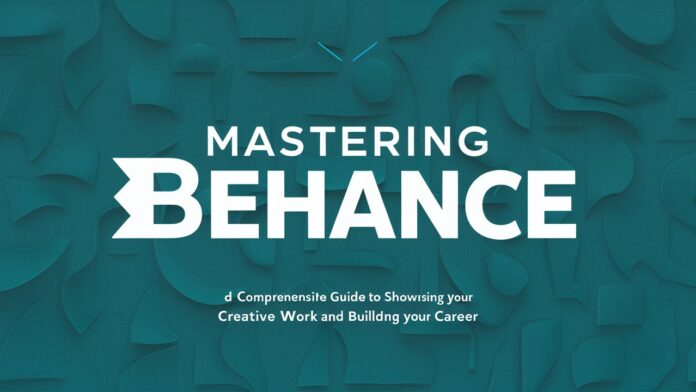Introduction: Why Behance Matters for Creative Professionals
Behance, Adobe’s flagship creative platform, has become a global hub for artists, designers, photographers, and other creatives to showcase their portfolios, connect with peers, and attract career opportunities. With millions of users and projects, standing out on Behance requires strategy, creativity, and an understanding of the platform’s unique ecosystem. This article dives deep into optimizing your Behance presence, from crafting a compelling profile to leveraging Behance’s tools for networking and career growth. Whether you’re a seasoned professional or a budding creative, this guide will help you unlock Behance’s full potential.
1. Building a Standout Behance Profile: Your Digital Creative Identity
Your Behance profile is your virtual business card. Start by selecting a professional profile picture and writing a bio that succinctly highlights your expertise, style, and career goals. Use keywords like “graphic designer,” “illustrator,” or “brand strategist” to improve discoverability. Include links to your website, social media, or LinkedIn to drive cross-platform engagement.
A strong Behance profile also features a well-organized portfolio. Group projects into categories (e.g., “Logo Design,” “Photography Series”) to help viewers navigate your work. Use custom thumbnails that visually represent each project’s essence. Remember, consistency in style and quality across your portfolio reinforces your personal brand.
2. Crafting High-Impact Behance Projects: Quality Over Quantity
A Behance project is more than a collection of images—it’s a storytelling opportunity. Begin with a striking cover image that grabs attention. Write a detailed project description explaining your creative process, tools used (e.g., Adobe Photoshop, Illustrator), and the problem you solved. For example, “This branding project revitalized a local café’s identity through minimalist design and cohesive color palettes.”
Include behind-the-scenes sketches, drafts, or videos to showcase your workflow. Tag projects with relevant keywords like “UI/UX design” or “packaging design” to align with Behance’s search algorithm. Engage viewers by asking questions in descriptions, such as, “How would you have approached this challenge?”
3. Leveraging Behance Communities and Networking
Behance thrives on collaboration. Join groups and follow creatives in your niche to stay inspired and visible. Participate in Behance’s “Appreciate” system by liking and commenting on others’ work—this often leads to reciprocal engagement. Share projects to Behance’s curated galleries, such as “Graphic Design” or “Animation,” to reach targeted audiences.
Collaborative projects, like cross-disciplinary campaigns or Adobe Live challenges, can amplify your reach. Tag teammates and clients in project credits to build professional relationships. Behance also integrates with Adobe Portfolio, allowing seamless website creation—a feature many users overlook.
4. Behance for Job Seekers: Attracting Clients and Employers
Employers and clients actively scout Behance for talent. To attract opportunities, ensure your profile includes a “Hire Me” button linked to your contact information. Showcase case studies that highlight client briefs, your solutions, and measurable outcomes (e.g., “Increased brand engagement by 40%”).
Use Behance’s job board to find freelance gigs or full-time roles. Engage with companies by appreciating their projects or sharing thoughtful feedback. Pro Tip: Regularly update your portfolio with fresh work to stay at the top of Behance’s “Featured” and “Trending” sections.
5. Behance ProSite: Elevating Your Portfolio to Premium Standards
For creatives seeking a polished edge, Behance ProSite offers a customizable portfolio website synced with your Behance projects. Choose templates that reflect your style, and use a custom domain (e.g., www.johndoe.com) for professionalism. ProSite’s analytics provide insights into visitor demographics, helping you refine your content strategy.
While ProSite requires an Adobe Creative Cloud subscription, its SEO features and seamless integration with Behance make it a worthwhile investment for serious professionals.
6. Analyzing Behance Metrics: Tracking Success and Iterating
Behance’s built-in analytics reveal which projects resonate most. Track views, appreciations, and comments to identify trends—for example, if your editorial designs receive more engagement, double down on that niche. Use these insights to refine your posting schedule; many users find midday posts (GMT) generate higher visibility.
Experiment with different formats, such as mood boards versus single-image projects, and compare performance. Adjust keywords and tags based on trending Behance searches to stay relevant.
7. Common Behance Mistakes to Avoid
Even talented creatives stumble on Behance by making avoidable errors. Overloading projects with too many images overwhelms viewers—curate your best 10–15 visuals per project. Neglecting project descriptions or using vague terms like “cool design” misses SEO opportunities.
Avoid inconsistent posting; long gaps between projects reduce algorithmic favorability. Lastly, ignoring feedback—whether praise or constructive criticism—limits growth. Engage with comments to build a loyal audience.
Conclusion: Behance as a Launchpad for Creative Success
Behance is more than a portfolio platform—it’s a dynamic ecosystem for learning, networking, and career advancement. By optimizing your profile, crafting narrative-driven projects, and engaging with the community, you can transform your Behance presence into a powerful professional tool. Stay proactive, embrace experimentation, and let your creativity shine.
Frequently Asked Questions (FAQs)
Q1: How is Behance different from other portfolio platforms like Dribbble or Instagram?
Behance emphasizes detailed project case studies and caters to a broader range of creative fields, while Dribbble focuses on bite-sized design previews. Instagram prioritizes visual storytelling but lacks Behance’s networking and job-seeking tools.
Q2: Is Behance free to use?
Yes, Behance is free, but ProSite and advanced analytics require an Adobe Creative Cloud subscription.
Q3: How can I increase my Behance project’s visibility?
Use relevant keywords, post during peak hours, share projects on social media, and engage with communities. Consistency is key.
Q4: Can Behance help me land freelance clients?
Absolutely! Many clients use Behance to discover talent. Include a “Hire Me” button and case studies demonstrating client work.
Q5: What’s the cost of Behance ProSite?
ProSite is included with Adobe Creative Cloud plans, starting at $9.99/month for individuals.
Q6: How do I handle negative feedback on Behance?
Respond professionally, acknowledge constructive criticism, and use it to improve. Delete only spam or abusive comments.
By following this guide, you’ll not only master Behance but also position yourself at the forefront of the creative industry. Start optimizing today! 🎨