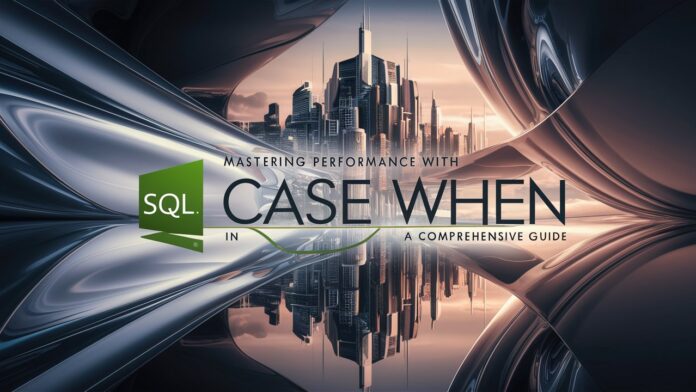Introduction
In SQL Server, the CASE expression is a versatile tool for conditional logic, enabling dynamic result sets, data transformations, and complex aggregations. However, its misuse can inadvertently degrade query performance—especially in large datasets or high-concurrency environments. This article explores how to leverage CASE efficiently, dissecting its impact on execution plans, indexing, and resource utilization. By understanding the interplay between CASE and SQL Server’s query optimizer, you’ll learn to write faster, more maintainable code without sacrificing functionality. We’ll cover practical optimization techniques, pitfalls to avoid, and real-world examples to transform conditional logic from a bottleneck into a performance asset.
1. Understanding the CASE Expression: Syntax and Common Use Cases
The CASE expression in SQL Server evaluates conditions sequentially and returns a result when a condition is met. It exists in two forms: simple (equality checks) and searched (arbitrary conditions). A simple CASE compares an expression to static values (e.g., CASE status WHEN 1 THEN ‘Active’), while a searched CASE supports complex predicates (e.g., CASE WHEN salary > 50000 AND tenure > 5 THEN ‘Senior’). Common applications include data categorization (e.g., age groups), conditional aggregations (e.g., sum sales only for a region), and dynamic sorting. Though logically flexible, CASE can introduce performance overhead if it prevents predicate pushdown, forces full scans, or inhibits parallelism. Understanding its internal mechanics is crucial to diagnosing slowdowns.
2. How CASE WHEN Impacts Query Performance: Execution Plan Insights
When SQL Server processes a CASE expression, it embeds the logic directly into the execution plan’s compute scalar operators. This operation is typically CPU-bound, not I/O-bound, but it can indirectly affect I/O by complicating filter optimizations. For example, a CASE inside a WHERE clause (e.g., WHERE CASE WHEN condition THEN col1 ELSE col2 END = 10) may prevent the use of indexes on col1 or col2, forcing a scan. Similarly, CASE in SELECT projections can spill into memory-consuming operations like sorts or joins if it bloats intermediate result sets. Use SQL Server’s execution plans to identify warning signs: look for “Table Scan” instead of “Index Seek,” high “Estimated Subtree Cost” for compute scalars, or “Implicit Conversion” warnings due to data type mismatches in CASE branches.
3. Optimizing CASE in WHERE Clauses: Predicate Pushdown and Sargability
Placing CASE in WHERE clauses is a frequent performance anti-pattern. Because CASE is evaluated row-by-row, it often invalidates sargability—the ability for SQL Server to leverage indexes. Consider this non-sargable query:
sql
Copy
Download
SELECT * FROM Orders
WHERE CASE
WHEN Year(OrderDate) = 2023 THEN ‘Current’
ELSE ‘Archived’
END = ‘Current’;
This forces a full table scan, as the function Year() and CASE obscure the OrderDate column. Instead, rewrite for sargability:
sql
Copy
Download
SELECT * FROM Orders
WHERE OrderDate >= ‘2023-01-01’ AND OrderDate < ‘2024-01-01’;
If dynamic logic is unavoidable, pre-calculate conditions using boolean logic:
sql
Copy
Download
SELECT * FROM Employees
WHERE (Department = ‘Sales’ AND Salary > 70000)
OR (Department = ‘Engineering’ AND Salary > 90000);
4. Efficient Aggregations with CASE in SUM(), COUNT(), and AVG()
CASE excels in conditional aggregations but can cause unnecessary overhead if misused. For instance:
sql
Copy
Download
SELECT
AVG(CASE WHEN Status = ‘Shipped’ THEN OrderTotal END) AS AvgShipped,
SUM(CASE WHEN Year(OrderDate) = 2023 THEN OrderTotal ELSE 0 END) AS Total2023
FROM Orders;
Here, ELSE 0 in SUM() adds redundant computation. Use ELSE NULL instead—SUM() ignores NULLs, reducing work. Also, move filters outside aggregations where possible. Pre-filtering with a WHERE clause (e.g., WHERE Year(OrderDate) = 2023) avoids evaluating CASE for irrelevant rows. For multi-condition stats, combine columns in a GROUPING SET instead of stacking CASE in SELECT.
5. Indexing Strategies for CASE-Dependent Queries
While you can’t index a CASE expression directly, you can:
- Persist Computed Columns: Create a computed column with CASE and persist it (e.g., ALTER TABLE Employees ADD Seniority AS CASE WHEN Tenure > 5 THEN 1 ELSE 0 END PERSISTED), then index it.
- Use Indexed Views: Materialize complex CASE logic in an indexed view for precomputed results.
- Filtered Indexes: Target subsets of data impacted by CASE conditions. Example:
sql
Copy
Download
CREATE INDEX IX_ActiveOrders ON Orders (CustomerID)
WHERE Status = ‘Active’; — Replaces CASE-based status checks
Filtered indexes reduce index size and maintenance costs while accelerating queries with conditional criteria.
6. CASE in ORDER BY: Sorting Pitfalls and Alternatives
Dynamic sorting via CASE in ORDER BY is powerful but resource-intensive:
sql
Copy
Download
SELECT * FROM Products
ORDER BY
CASE @SortOrder
WHEN ‘Price’ THEN Price
WHEN ‘Name’ THEN Name
END;
This blocks index usage for sorting and may trigger spills to tempdb. Solutions:
- Use static queries with OPTION (RECOMPILE) to leverage index hints per execution.
- For pagination, pair OFFSET-FETCH with separate indexed columns.
- Consider application-layer sorting for small result sets.
7. Real-World Example: Optimizing a Slow CASE-Driven Report
Problem: A report query aggregated sales by region and product category using nested CASE expressions, taking 45+ seconds. The execution plan showed clustered index scans and high CPU.
Original Logic:
sql
Copy
Download
SELECT
Region,
SUM(CASE WHEN Category = ‘Electronics’ THEN Amount END) AS Electronics,
SUM(CASE WHEN Category = ‘Clothing’ THEN Amount END) AS Clothing
FROM Sales
GROUP BY Region;
Optimizations:
- Added a filtered index on Category and Region.
- Replaced CASE with PIVOT for more efficient grouping:
sql
Copy
Download
SELECT Region, [Electronics], [Clothing]
FROM Sales
PIVOT (SUM(Amount) FOR Category IN ([Electronics], [Clothing])) AS P;
- Pre-aggregated data in a nightly batch.
Result: Execution time dropped to 2 seconds.
Conclusion
The CASE expression is indispensable for dynamic SQL logic but demands careful performance tuning. Prioritize sargability in WHERE clauses, minimize computation in aggregations, leverage indexed computed columns, and avoid dynamic sorting where possible. By aligning CASE usage with SQL Server’s optimization patterns—using execution plans as your guide—you’ll maintain flexibility while ensuring scalability. Remember: conditional logic shouldn’t mean compromising on speed.
Frequently Asked Questions (FAQs)
Q1: Does CASE WHEN execute sequentially in SQL Server?
Yes. SQL Server evaluates WHEN conditions in order and exits after the first match. Place high-probability conditions first to reduce unnecessary evaluations.
Q2: Can I use CASE to prevent division-by-zero errors without performance hits?
Yes, but avoid wrapping entire columns. Instead, use:
sql
Copy
Download
SELECT SUM(Numerator) / NULLIF(SUM(CASE WHEN Denominator <> 0 THEN Denominator END), 0)
This aggregates only non-zero denominators, minimizing row-by-row checks.
Q3: Why does CASE sometimes cause index scans even with a computed column?
If the computed column isn’t persisted or indexed, SQL Server recalculates it per row. Persist the column and create a nonclustered index for seeks.
Q4: Is CASE more efficient than nested IIF() statements?
IIF() is syntactic sugar for CASE and compiles to identical execution plans. Use CASE for readability in complex logic.
Q5: How can I debug CASE-related performance issues?
Capture the execution plan and check for:
- Scans instead of seeks.
- High “Number of Executions” for compute scalars.
- Warnings about implicit conversions.
Test variations by isolating the CASE logic in a subquery or temporary table.