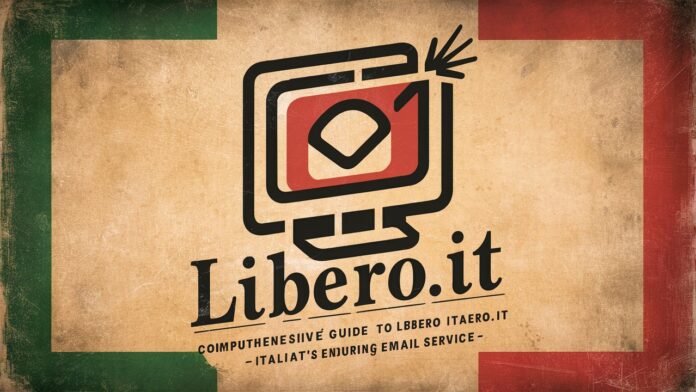Introduction: Navigating the Digital Landscape with Libero.it
In Italy’s dynamic digital ecosystem, Libero.it stands as a cornerstone of online communication. Launched in 1999 by Italiaonline, Libero Mail (as it’s commonly known) has evolved from a basic email service into a multifaceted platform offering email, cloud storage, news aggregation, and personalized content 4. Despite global competitors like Gmail and Outlook, Libero.it retains a loyal user base, particularly among Italian speakers seeking a regionally tailored experience. This article explores Libero.it’s features, technical setup, practical applications, and future trajectory, providing a definitive resource for both new and existing users.
1. Historical Evolution and Core Offerings
Libero.it debuted as a free email provider with essential folders (Inbox, Sent, Drafts) and a rudimentary anti-spam filter. Major milestones include the 2002 integration of news and horoscopes on the login page, the addition of antivirus protection, and the innovative “Jumbomail” service for large attachments. The 2006 update introduced drag-and-drop functionality, while subsequent years saw smartphone app development, two-factor authentication (2010s), and cloud storage (Libero Drive) 4. Today, Libero.it balances tradition with modernity, offering:
- Email Management: Multi-account support, category-based sorting (e.g., Social, Orders), and a calendar for scheduling.
- Libero Drive: 2 GB of free cloud storage (expandable to 10 GB via premium plans).
- Content Personalization: A customizable dashboard featuring news, weather, and entertainment 4.
2. Technical Architecture and Security Framework
Libero.it’s infrastructure prioritizes accessibility and compliance with European regulations. Its browser-based client supports Edge, Chrome, Safari, and Firefox, while dedicated iOS/Android apps enable mobile access. Security features include:
- Two-Step Login: Mandatory SMS verification alongside passwords 4.
- Antispam Algorithms: Automated filters blocking phishing and malware.
- GDPR Compliance: Transparent data usage policies under EU law 4.
However, limitations exist. The service relies on stable internet connectivity due to its cloud-based design, and offline functionality is restricted. Encryption standards, while robust, lack advanced options like end-to-end email encryption 12.
3. Registration and Configuration Guide
Account Creation
- Visit liberomail.libero.it and click “Register” (Registrati).
- Input name, desired username (email address), and password (special characters required).
- Provide birthdate, residence, gender, and professional status (e.g., VAT number if applicable).
- Verify via SMS code sent to your mobile number 4.
Server Settings for Third-Party Clients
For apps like Outlook or Mailbird:
- IMAP: imapmail.libero.it (Port 993, SSL enabled).
- SMTP: smtp.libero.it (Port 465, authentication required) 412.
4. Key Features and Practical Applications
- Jumbomail: Send attachments up to 2 GB; track downloads via notifications 4.
- Unified Calendar: Schedule events with reminders, synced across devices.
- Multi-Account Management: Monitor non-Libero addresses (e.g., Gmail) within the same interface 4.
- Drive Integration: Store and share files directly from emails.
Table: Libero.it Pricing Tiers
| Plan | Storage | Price/Year | Best For |
| Mail Plus | 5 GB | €19.99 | Moderate email users |
| Mail Plus* | 1 TB | €49.99 | Heavy file sharers |
| Libero Drive | 2 GB | Free | Casual storage |
| Libero Drive* | 10 GB | €9.99 | Frequent collaborators |
5. Comparative Analysis: Strengths and Limitations
Advantages
- User-Friendly Design: Intuitive drag-and-drop interface and categorized inboxes.
- Regional Relevance: Italian-language support and local content curation.
- Cost Efficiency: Free core services with affordable premium upgrades 412.
Drawbacks
- Storage Constraints: 1 GB free email storage (vs. 15 GB from Gmail).
- Limited Innovation: Few AI-driven features (e.g., smart replies).
- Niche Global Appeal: Primarily optimized for Italian users 12.
Table: Libero.it vs. Competitors
| Feature | Libero.it | Gmail | Outlook |
| Free Email Storage | 1 GB | 15 GB | 15 GB |
| Attachment Limit | 2 GB | 25 MB | 20 MB |
| Two-Factor Auth | ✔️ | ✔️ | ✔️ |
| Regional Content | ✔️ (Italy) | ✘ | ✘ |
6. Migration Strategies: Moving Beyond Libero.it
Users seeking larger storage or advanced collaboration often migrate to platforms like Office 365. Two methods facilitate this:
- Manual Configuration: Forward emails via IMAP/SMTP settings in Outlook (limited to small-scale transfers) 12.
- Automated Tools: Software like SysTools IMAP Migrator preserves folder structures during bulk transfers to Office 365 mailboxes (supports Delta Migration for incremental updates) 12.
7. The Future of Libero.it
Libero.it faces pressure to enhance storage, integrate AI features, and expand multilingual support. However, its commitment to GDPR compliance and regional customization provides a unique value proposition. For Italian seniors or small businesses prioritizing simplicity, it remains a viable choice. Future success hinges on balancing legacy services with innovations like encrypted messaging or seamless third-party integrations 412.
Conclusion: Libero.it’s Enduring Niche in a Global Market
Libero.it exemplifies adaptability, evolving from a 1999 email experiment into a comprehensive digital suite. While it may not rival Gmail’s AI or Outlook’s enterprise tools, its localized approach and straightforward design resonate with users seeking an uncomplicated, culturally tailored experience. As digital privacy concerns grow, Libero.it’s GDPR adherence could further solidify its relevance. For now, it remains a testament to regional internet heritage—a “free” service that prioritizes function over flash 412.
Frequently Asked Questions (FAQs)
Q1: Is Libero.it completely free?
A: Yes, core email and 2 GB Drive storage are free. Premium tiers (e.g., 1 TB Mail Plus for €49.99/year) unlock advanced features 4.
Q2: How secure is Libero Mail against hacking?
A: Two-step login and antispam algorithms provide baseline security. However, it lacks message encryption, making Office 365 a stronger option for sensitive data 412.
Q3: Can I recover deleted emails?
A: Libero’s web client has a “Trash” folder retaining emails for 30 days. Beyond that, recovery is impossible without backups 4.
Q4: What are alternatives if Libero.it’s storage is insufficient?
A: Migrate to Office 365 (50–100 GB mailbox) using IMAP tools like SysTools. Alternatively, forward emails to Gmail 12.
Q5: How do I resolve login issues?
A: Ensure passwords comply with Libero’s requirements (special characters). Reset via SMS if locked out, or verify IMAP settings in third-party apps 4.